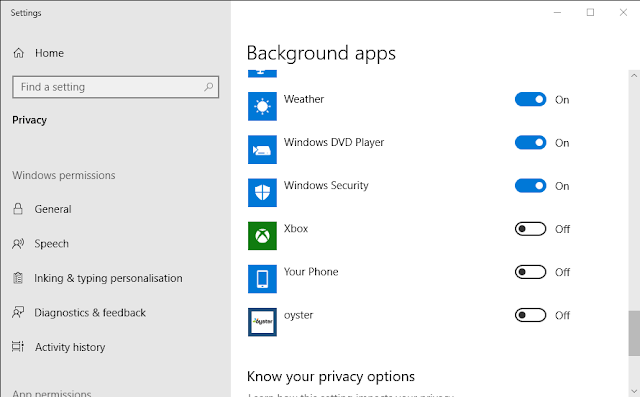People are currently reading this guide.
You would have seen a process called YourPhone.exe in the task manager. This guide will explain what is that process and how you can remove the process permanently from your Windows.
What is YourPhone.exe process
Whenever you connect your phone to computer. There should be a Phone App icon in your Windows 10 Settings app. You can connect to Windows 10 using this option and receive notifications right on your desktop. Now you see in the Task Manager "YourPhone.exe" and wonder if it is a virus?Since the program needs to continue to send a notification to the desktop from YourPhone.exe, the method is always running. You can proceed where you left the phone with this for Microsoft applications. The better experience you will get, if you use the same Microsoft accounts on both your phone and computer. We recommend these 5 best and free antivirus tool for your computer.
The process continues in the background and sometimes appears in the task manager. That said, if you're confused about the program and you don't want it, you can get rid of it.
Your phone might have is a Windows 10 1903 UWP application. This is a Microsoft app that can work with Android and iOS devices synchronizing Windows 10. It allows users to synchronize pictures on Windows 10, Android and Apple devices. Therefore, customers can use your phone to send text messages from Windows 10 desktop or laptop. Thus, Windows is integrated with mobile devices by the app.
YourPhone.exe is not a virus. Do not worry at all.
Remove YourPhone.exe Process with Windows Settings
However, for users who don't use the YourPhone app, YourPhone.exe will waste a little RAM. By turning off the YourPhone.exe process along with other UWP app processes they don't need, users can save system resources. This is how the can disable the process of YourPhone.exe.
- Press Windows key + S to open Windows 10's search box.
- Enter ' background apps ' in the search box.
- To open Settings, click on the Background Apps, just below in the snapshot.
- Scroll down to the Your Phone app.
- Toggle the Your Phone option off.
- Close Settings.
- Then restart Windows.
How Remove YourPhone.exe using command [BEST]
Users can also uninstall Your Phone to prevent system resources from being taken up by their processes. Users can not, however, uninstall your phone through Windows 10 1903 settings because it is an integrated app. Therefore, PowerShell users must uninstall the app.
- Open the search box for Cortana.
- Enter the keyword ‘PowerShell’ in search box.
- To open the context menu, right click on Windows Power Shell and select Run as admin.
- Then enter below command in PowerShell and press Enter.
- Get-AppxPackage Microsoft.YourPhone -AllUsers | Remove-AppxPackage
- Restart your Windows system.
This ensures that in Windows 10 users can uninstall the YourPhone.exe process. Users can also disable other UWP apps the same way to free system resources.
See this Microsoft thread which speaks about YourPhone.exe and if it is a virus or Trojan horse.
See this Microsoft thread which speaks about YourPhone.exe and if it is a virus or Trojan horse.