People are currently reading this guide.
 |
| Open Command Prompt, Run it as Administrator |
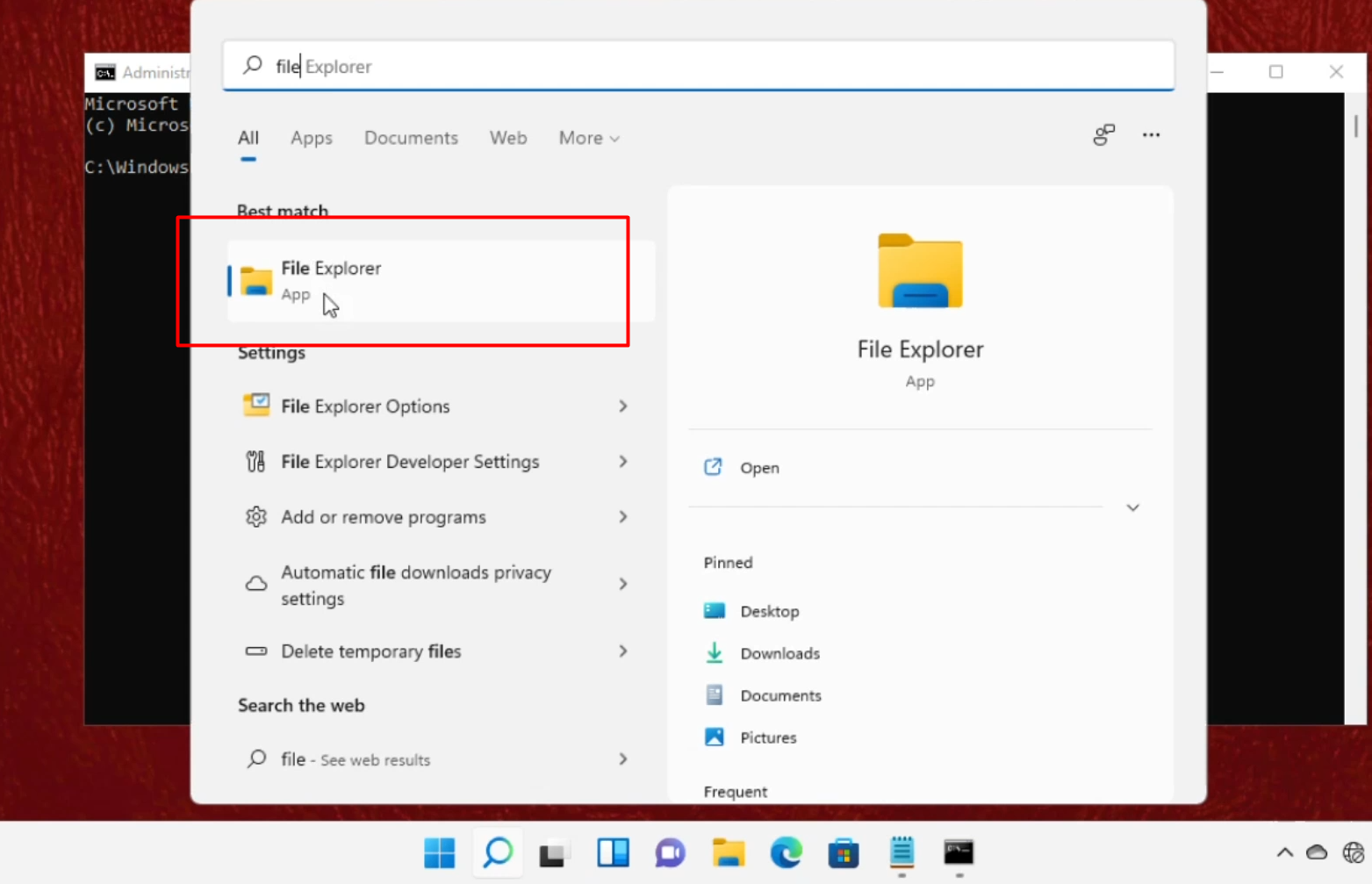 |
| Open File Explorer from Search Bar |
QuickTip: Absorb ideas one at a time.
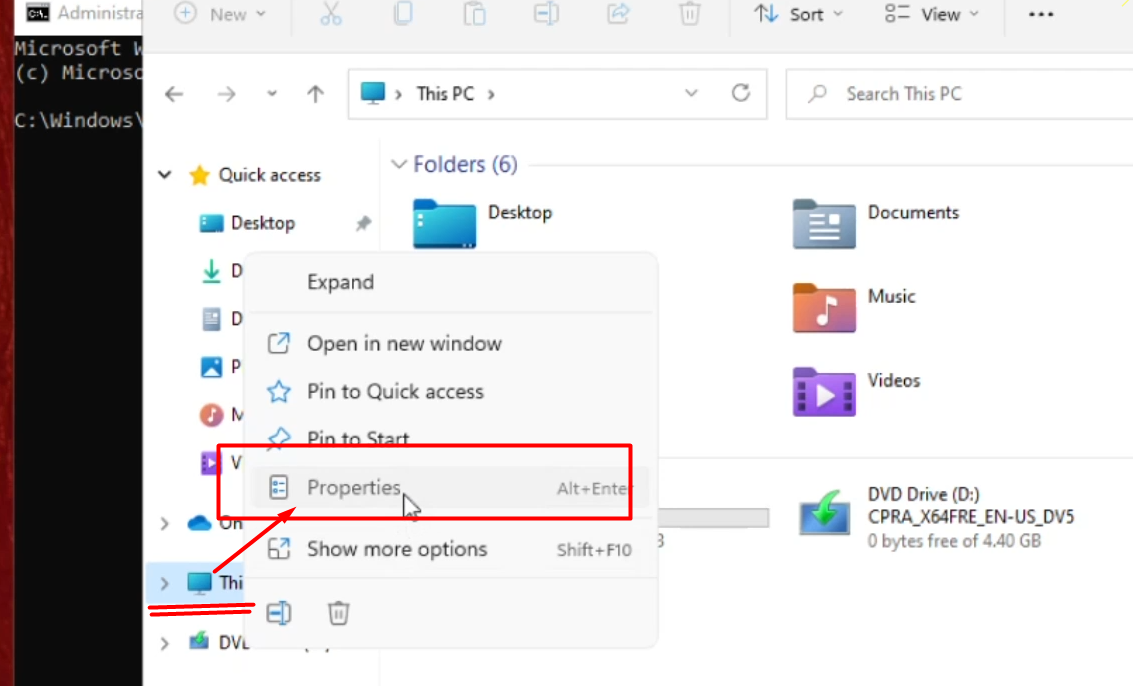 |
| Right Click on This PC, Open Its Properties |
QuickTip: Read actively, not passively.
 |
| From here, Check your System Type |
For 32-bit operating system
cd C:\Windows\Microsoft.NET\Framework\v4.0.30319
QuickTip: A slow read reveals hidden insights.
For 64-bit operating sysytem
cd C:\Windows\Microsoft.NET\Framework64\v4.0.30319
ngen.exe executequeueditems
QuickTip: Stop and think when you learn something new.
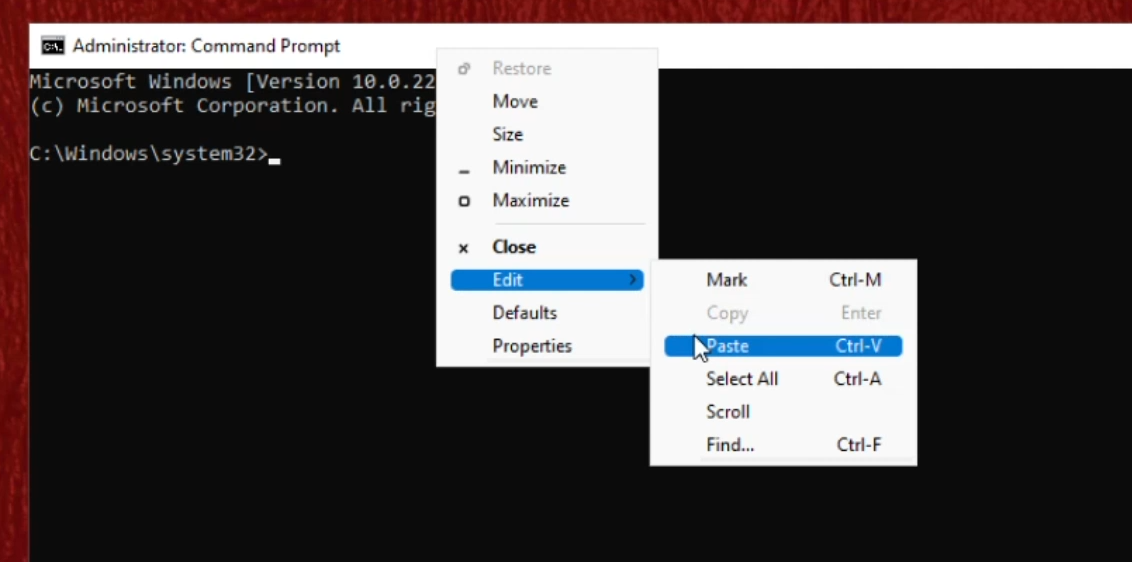 |
| Copy and Paste Commands as per your System Type |
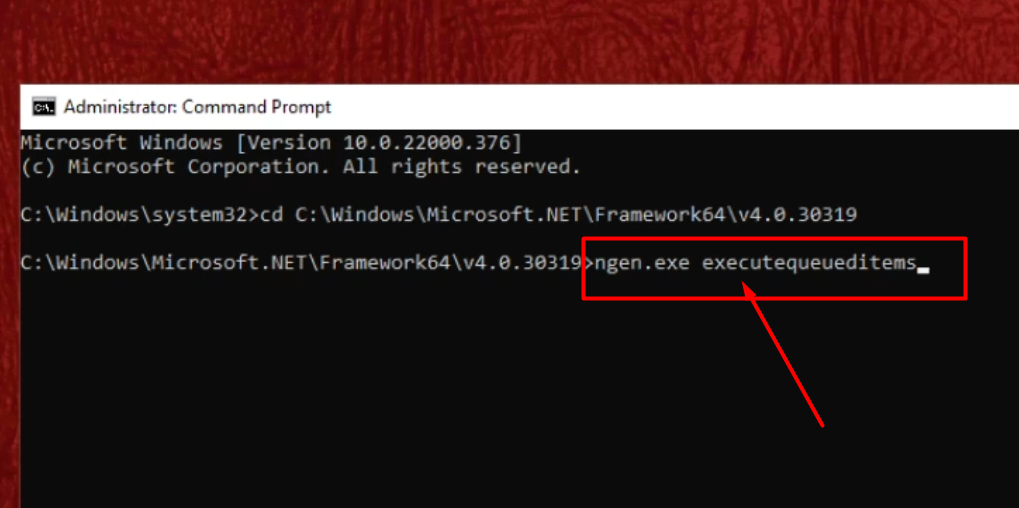 |
| Type in Second Command and Hit Enter |
 |
| Finally, Restart your System |

