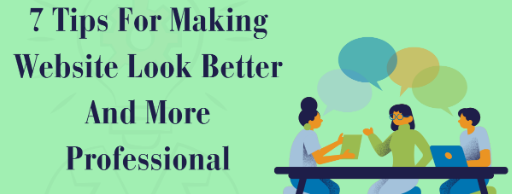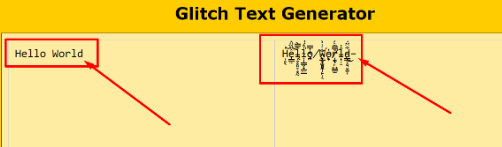Did you know that 38% of people will stop engaging with a website if the content or layout is unattractive? And that 94% of first impressions are based on a website's design.
With so much at stake, it's crucial to make sure your website looks its best. A professional-looking website not only helps establish credibility and trust but can also lead to increased engagement and conversions.
In this article, we'll share six tips for making your website look better and more professional.
So, let's get started.
The 6 best tips for creating a more professional-looking website
By following these tips, you'll be able to create a website that not only looks great but also performs well and helps you achieve your business goals.
1. Keep the Website Interface User-Friendly
One most important and useful tip that can help you make your website looks more professional is to keep its interface user-friendly. A user-friendly interface can help visitors in finding anything they are looking for.
QuickTip: Let each idea sink in before moving on.
A well-designed and organized interface shows that you care about your visitors' experience and are committed to providing them with a high-quality service or product.
2. Use High-Quality Images and Graphics
Images or any types of graphics are really very important to make the website look better and keep the visitors staying for a long time. Using high-quality images enhance the user experience, communicate your message more effectively, and also create a more visually appealing and engaging website.
When choosing images and graphics for your website, it's important to select ones that are relevant to your niche and complement your brand's style. High-quality images and graphics should be clear, sharp, and visually appealing while also being optimized for web use to ensure fast loading time and optimal performance.
So, while using images or other types of graphics, don't forget to optimize them.
- 7 Important Tools Every Business Owner Should Use for Document Management
- Building Dynamic Applications with the Facebook API: Key Features and Best Practices
- How Reels Views Play A Important Role In Your Instagram Account Growth?
- How to Develop a Mobile App: 5 Easy Steps to Learn Coding
- Things To Know About HONOR Magic Vs phone As The Best Smartphone Of 2023
3. Choose a Consistent Color Scheme
Using a consistent color scheme, you can create a cohesive and unified look across your website's pages and content, which can help to enhance the user's experience and create a more memorable impression. Along with this, it also helps to establish a visual identity for your website and brand.
QuickTip: Repeat difficult lines until they’re clear.
It's also important to use your color scheme consistently across all elements of your website, including text, backgrounds, images, buttons, etc.
4. Use Stylish Fonts on Your Website
You can also make your website look better and more professional using some weird types of fonts that can help you engage the readers. The reason behind using some kind of weird text is sometimes readers get bored while reading content in a simple font, and they start yawning.
So, if you want your visitors to stay active on your site, then you can make some changes to your interface by using different types of fonts. Creating or founding a weird font can be a tedious task, but here we will show you an easy solution.
As we all know that on the internet, there is everything available, similar to that, you can also create your own type of font using some online tools. Tools like weird text generators can help you generate multiple forms of text in different font styles.
Tip: Patience makes reading smoother.
The tool we used here to convert simple font text to weird ones is Editpad.
So, using a weird text generator to create stylish text and use them in your website's heading, logo, titles, or in buttons can make your website look catchier. But for professional use, we would prefer you to choose a simple and aesthetic font because if you use some kind of weird fonts, it will make a bad impact on your professional site.
5. Add Some Animations to Your Website
Adding animations to your website can be a useful tip because it can create a more engaging and dynamic UX, making the website more memorable and visually interesting for visitors.
Animations can also help to guide the user's attention, highlight important information, and provide feedback for user actions, such as button clicks, form submissions, etc.
There are many ways to add animations to your website, but the most useful are using CSS animations or JavaScript libraries, i.e., jQuery or GreenSock. If you have a good knowledge of development, then these languages will help you create a variety of animations, from simple hover effects to more complex transitions and motion graphics.
Along with this, you can also add animations to your website's text to make it look more beautiful and professional in your own choosing style. Using animations like glitches can look more aesthetic as compared to using simple ones.
Glitch text effects can create a distorted or "glitched" appearance, which can be especially effective for websites that have a futuristic or text-inspired design. But if you are unable to add this type of effect or animation, then you can also use some kind of online tool like a glitch text generator.
Tip: Skim only after you’ve read fully once.
The tool we used to create glitch effects on text is Text Reverse.
In these tools, you simply need to input your text, and it will automatically generate several different glitch effects.
6. Ensure Mobile Responsiveness
Another tip for making a professional-looking website is to ensure that it is mobile-responsive. In today's digital landscape, more and more people are using mobile devices to browse the web or look for anything. Due to this, it's essential to make your website also mobile responsive so that you can get more visitors and provide them with a seamless user experience.
Making or optimizing the website for mobile users means that your website can easily adjust to different screen sizes and resolutions so that it looks and functions well on different systems or devices, including tablets, desktops, and mobiles.
You can create a fully responsive website by only just using HTML and CSS, and you don't have to be an expert in these languages. You can take help from online sources or make your website mobile responsive by watching some informational videos.
For this, you need to use a tag in HTML called <meta>, and the code is shown below.
Conclusion
So, this article was all about six useful and effective tips to make a professional-looking website. We have found the best tips, and each of them is really very effective and can help you to change your bland website to an aesthetic one.
To take your website to the next level, you need to ensure that the interface of your site is user-friendly and also mobile-responsive. Along with this, you have to choose a consistent color scheme and combination of different text fonts that you can use to change your website look.
And last, don't forget to add animations and styles to your website so that it can engage the reader and make them stay for a long time.