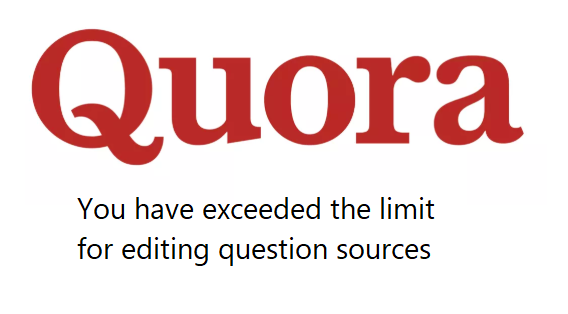People are currently reading this guide.
Are you getting "You have exceeded the limit for editing question sources" message when you are trying to add Source in a question? Lets see how you can avoid this message and add more question sources as possible.
If this warning is not in place, then people would just keep on adding sources and links below the questions. And it will be a field day for spammers without any efforts to be put in, right? But not now, we are going to share a beautiful trick which will work for you.
Now lets see how you can actually get rid of this message "You have exceeded the limit for editing question sources" and keep on adding more sources.
Suggested: How to change your Windows 10 Password - New Crazy Ways
Login on Quora: https://www.quora.com/
This guide will explain the possible ways to get rid of limit exceeded error of Quora. Lest start with what does this "You have exceeded the limit for editing question sources." message mean?
You have exceeded the limit for editing question sources
This message is shown on Quora when you frequently keep on adding sources to many questions back to back. Quora has got some Artificial Intelligence integrated which understands how use is interacting with the system.If this warning is not in place, then people would just keep on adding sources and links below the questions. And it will be a field day for spammers without any efforts to be put in, right? But not now, we are going to share a beautiful trick which will work for you.
Now lets see how you can actually get rid of this message "You have exceeded the limit for editing question sources" and keep on adding more sources.
 |
| You have exceeded the limit for editing question sources Quora Fix |
How to Keep on Adding Sources without any exceed limit?
Clear Cache on Chrome
Quora uses local data storage in Chrome browser databse in the form of cache.. You need to make sure that the cache and cookies Quora is using needs to be flushed out completely. Here is how to do that.Open Quora page
You need to be on Quora when you are doing this, be it a question page or stats page or any page.Click on padlock icon
You can find a padlock icon at the left side of address bar. Based on the chrome's version it can be green in color or in black. Click on that.Click on Cookies
When you click on padlock, you will see the second option is Cookies. Click on that. The option lies below Certificates option.Clear up all the cookies
Now, a list will be shown of all cookies getting used by Quora in the browser. You need to remove all cookies and clean the entire list. This cookies are just for Quora scope. This won;t delete any cookies for other sites you visited.Refresh the page and login
Once you refresh the page you might need to login again. Now try adding question source on some question. Now you should be able to add source without any "You have exceeded the limit for editing question sources" message.Suggested: How to change your Windows 10 Password - New Crazy Ways
Simple Methods to gain Quora Trust
Keep Diversity
Once you get this message you can stop adding sources and start replying some questions so that it becomes natural flow in Quora's understanding. And when you are done replying some 4 to 5 answers, you are good to resume back to adding sources to questions.- The application has failed to start side configuration is incorrect
- How to Fix Error 0x80071771 The specified file could not be decrypted
- In JavaScript, how to delay the .keyup() handler until the user stops typing?
- How to fix Error 0x800f081f in Windows NET Framework
- How to Fix ERR_CONNECTION_REFUSED Error On Google Chrome
Wait for 3 hours and do this
Quora has got some filters and limitations for users to avoid spam. If you are patient enough and can wait until next 3 hours. Till then you must answer a couple of questions without any linking to any sites. Upvote some good quora answers. And wait for some time to get the feature working again0. Because Quora refreshes the entire limits and resets them to zero. So the user can now add the sources to questions.Use different account
If you are adding links and if you have used links from the same external site many a times in half an hour, Quora will likely to alert this message on your screen. If you need to put sources anyhow right now, then you can use some stale account or somebody's account and can make the sources to questions.Login on Quora: https://www.quora.com/
 |